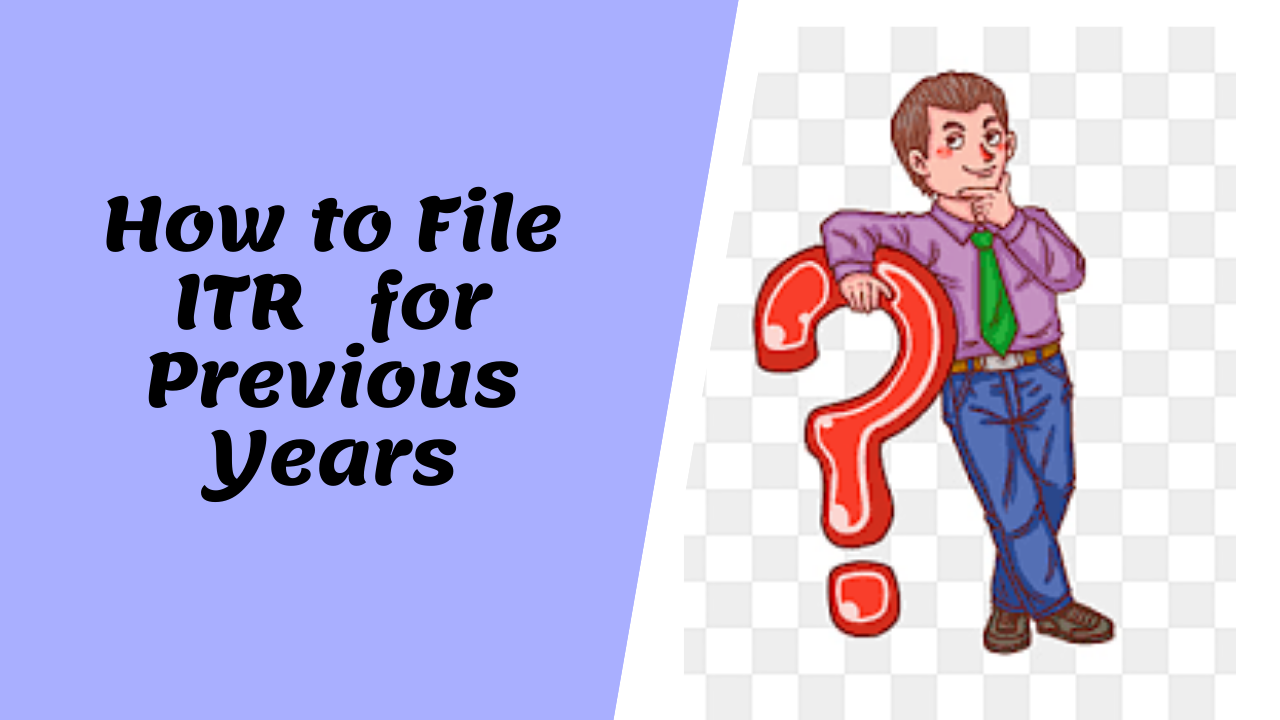Timeline to file belated Income Tax Return (ITR) under section 139(4):
As per the Finance Act 2016 amendment from AY 2017-18 anyone can file a belated return on or before the relevant Assessment Year if missed the due dates mentioned in section 139(1) of the Income tax Act.
Example: For AY 20-21 last date to file a belated return on or before 31st Mar 2021.
File Income Tax return under section 119:
This section 119 authorized to Central Board of Direct taxes -CBDT to direct Income tax authority to allow the assessee to file ITR even missed deadline under section 139(4). The Taxpayer can claim for exemption, deduction, refund, and any other relief even after the expiry of the time limit to make such claims.
Conditions:
- Taxpayers have to file an Application in writing to the relevant Authorities.
- Time limit to file the application within next 6 years from the end of the assessment year
- The authorities accept the application to file the return under sec. 119 only if there is a genuine reason otherwise they have right to reject.
How to file returns under section 119(2)(b):
Once the application is accepted an order should be passed by the authorities.
Then follow the below steps:
- Login to income tax e-filing portal
- Go to the “e-file” tab and select “Income tax returns”
- Select the assessment year for which you have to file the return under this section
- Then, choose the filing type – “Filing against notice/order”
- Select the filing section – “139 read with section 119(2)(b)”
- Then upload an XML and file return by verifying it.